Node Tutorial - Part 2: Project Graph
Run the command: npx nx graph. A browser should open up with the following contents:
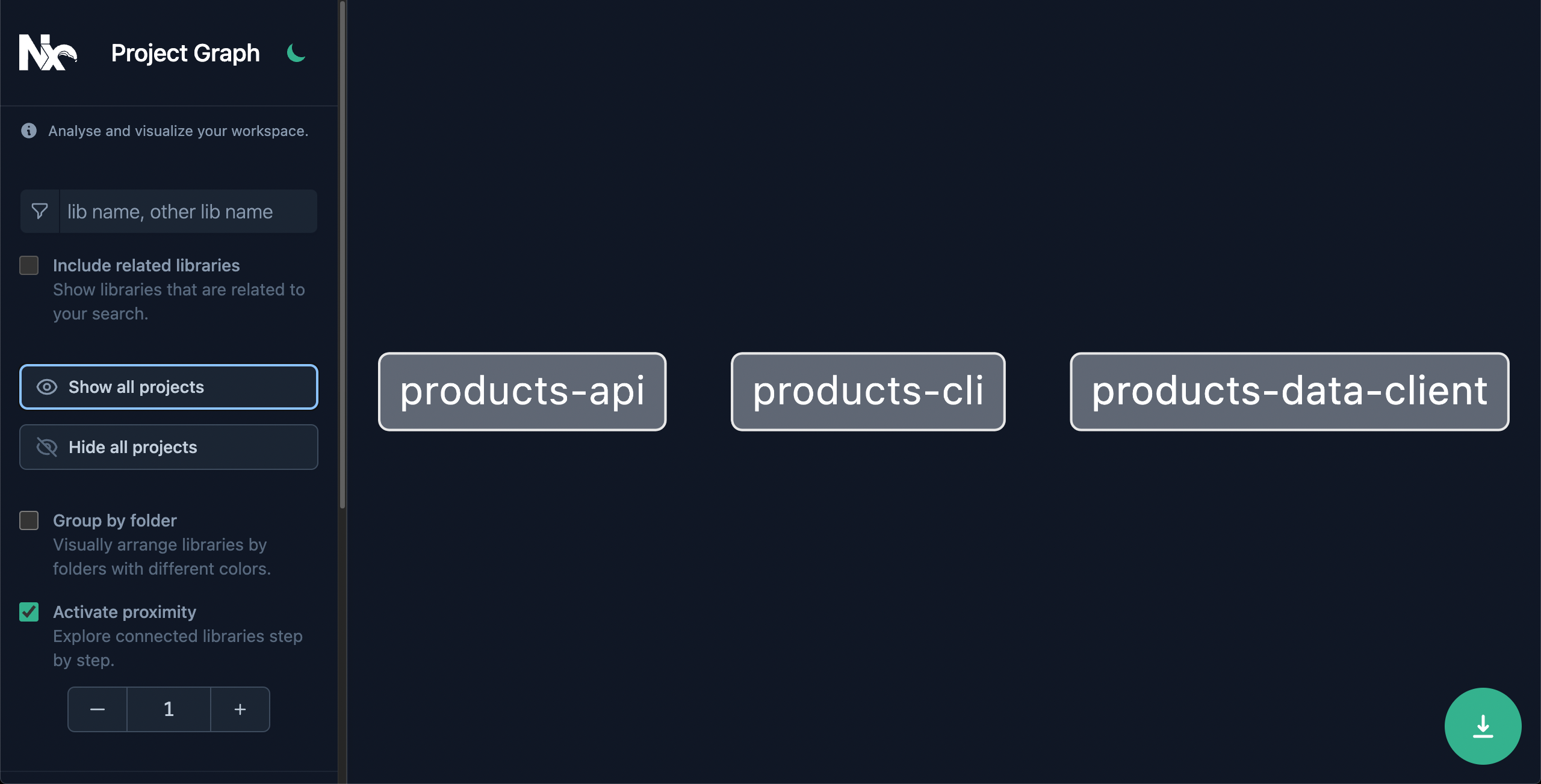
This is still different from the design from the start of Part 1:
The Project Graph is derived from the source code of your workspace. Make the following adjustments to your existing projects, so that our Project Graph will match the design:
products-data-client
Update the contents of the generated products-data-client.ts file:
export interface Product {
id: string;
name: string;
price: number;
}
export interface ProductsDataClient {
getProducts(): Promise<Product[]>;
getProductById(id: string): Promise<Product | undefined>;
}
export const exampleProducts: Record<string, Product> = {
'1': { id: '1', name: 'Product 1', price: 100 },
'2': { id: '2', name: 'Product 2', price: 200 },
};
export function createProductsDataClient(): ProductsDataClient {
return {
getProducts() {
return Promise.resolve(Object.values(exampleProducts));
},
getProductById(id) {
return Promise.resolve(exampleProducts[id]);
},
};
}
products-cli
Update the generated main.ts file of this project to import the createProductsDataClient() function.
Use the data client to print the product matching the id provided at the command-line. If no id was provided, print all products as an array:
import { createProductsDataClient } from '@my-products/products-data-client';
main();
async function main() {
const productsDataClient = createProductsDataClient();
const id = getProvidedId();
if (id != null) {
const product = await productsDataClient.getProductById(id);
console.log(JSON.stringify(product, null, 2));
} else {
const products = await productsDataClient.getProducts();
console.log(JSON.stringify(products, null, 2));
}
}
function getProvidedId() {
return process.argv[2];
}
products-api
Update the generated main.ts file of this project to also import the createProductsDataClient() function.
Use the data client and Express to create an Express app with 2 GET request handlers:
/**
* This is not a production server yet!
* This is only a minimal backend to get started.
*/
import * as express from 'express';
import { createProductsDataClient } from '@my-products/products-data-client';
const app = express();
const productsDataClient = createProductsDataClient();
app.get('/products', async (_req, res) => {
const products = await productsDataClient.getProducts();
res.send(products);
});
app.get('/products/:id', async (req, res) => {
const id = req.params.id;
const product = await productsDataClient.getProductById(id);
if (product == null) {
res.status(404).send();
return;
}
res.send(product);
});
const port = process.env.port || 3333;
const server = app.listen(port, () => {
console.log(`Listening at http://localhost:${port}`);
});
server.on('error', console.error);
Now run npx nx graph again:
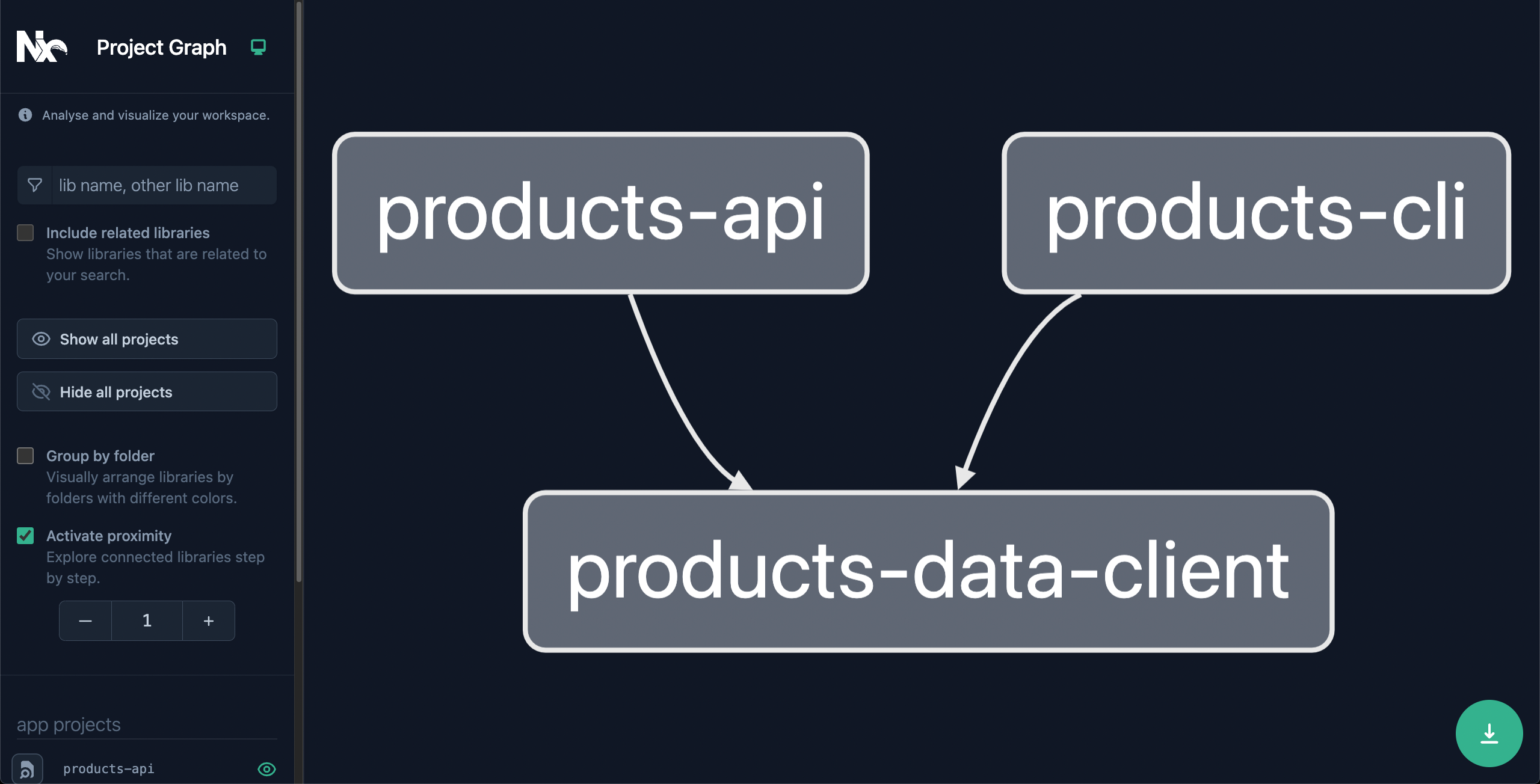
Your graph now matches the original design.
The Project Graph is more than just a visualization - Nx provides tooling to optimize your task-running and even automate your CI based on this graph. This will be covered in more detail in: 4: Workspace Optimization.
What's Next
- Continue to 3: Task Running